Home tab
The home tab shows your most recent interactions with different Issuers and verifiers:
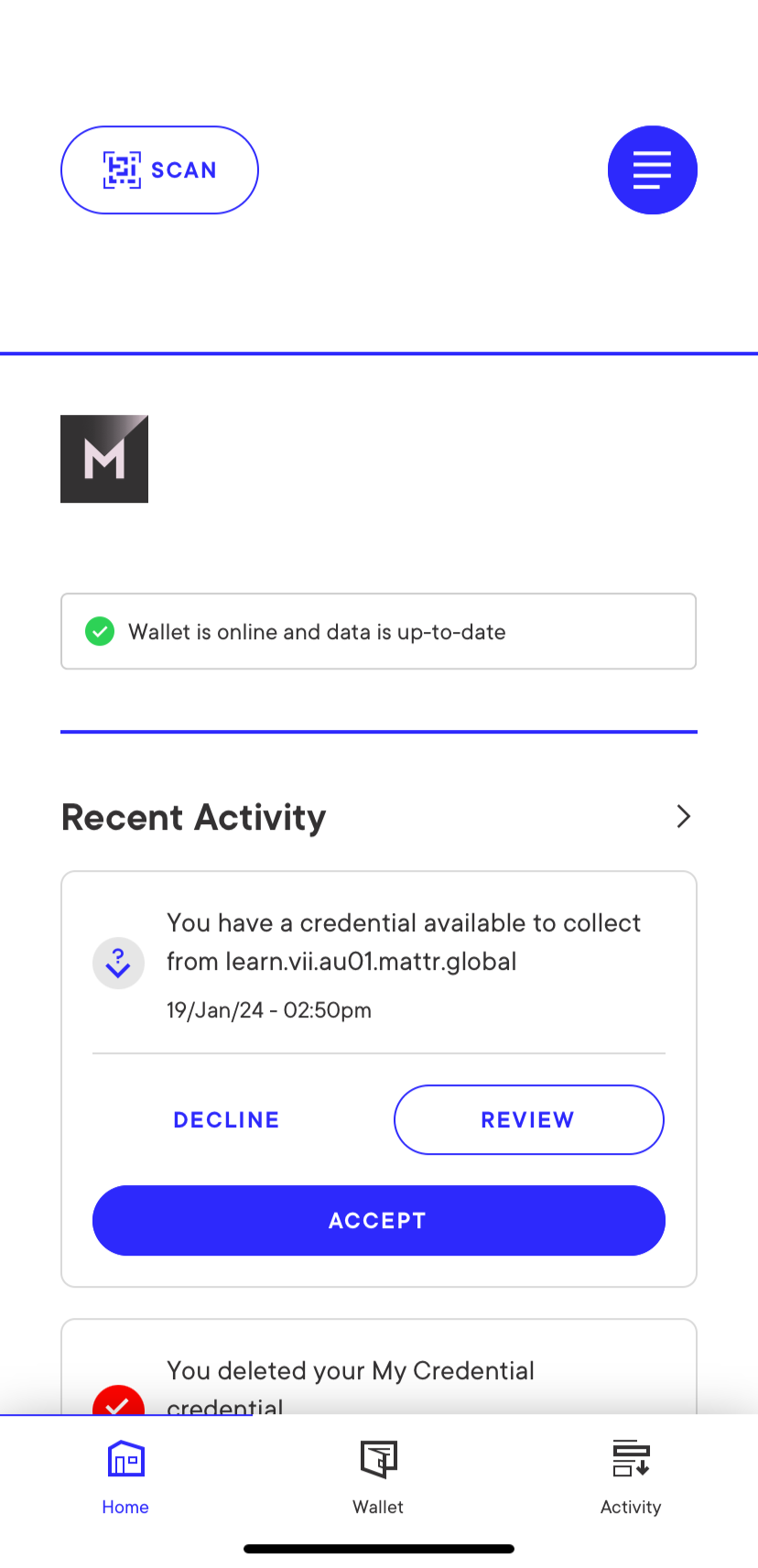
It also enables accessing the Settings menu by tapping the icon on the top-right corner. This menu enables the following functionalities:
General:
Notifications: Enables turning app notifications on/off.
Review onboarding: Displays the onboarding screens that are automatically displayed on the first app usage.
Security:
Use Face ID: Enables turning face ID on/off.
Change PIN: Enables changing your access PIN.
Information:
Privacy policy: Displays the MATTR Showcase Wallet privacy policy.
Terms of use: Displays the MATTR Showcase Wallet terms of use.
Advanced:
Cached contexts: Displays a list of cached contexts, and enables the holder to either download or clear them.
Public DID: Displays the holder's public DID. This DID is required to issue a credential that is bound to this digital wallet.
Account:
Log out: Logs out of the wallet.