Self Service Portal
Flexibility and autonomy are crucial for digital trust ecosystem operators, who require tools to effectively manage and oversee their ecosystem with a high degree of transparency between MATTR products and ecosystem users.
Our self service web portal is built on top of MATTR VII APIs and provides an easy-to-use interface for ecosystem management.
Getting started
Access to the Self Service Portal can be requested via the MATTR VII Service Portal.
When you log into the portal the Tenant Management page is displayed by default, with the following areas and functionalities available:
If you have no existing tenants, you will be prompted to create a new tenant.
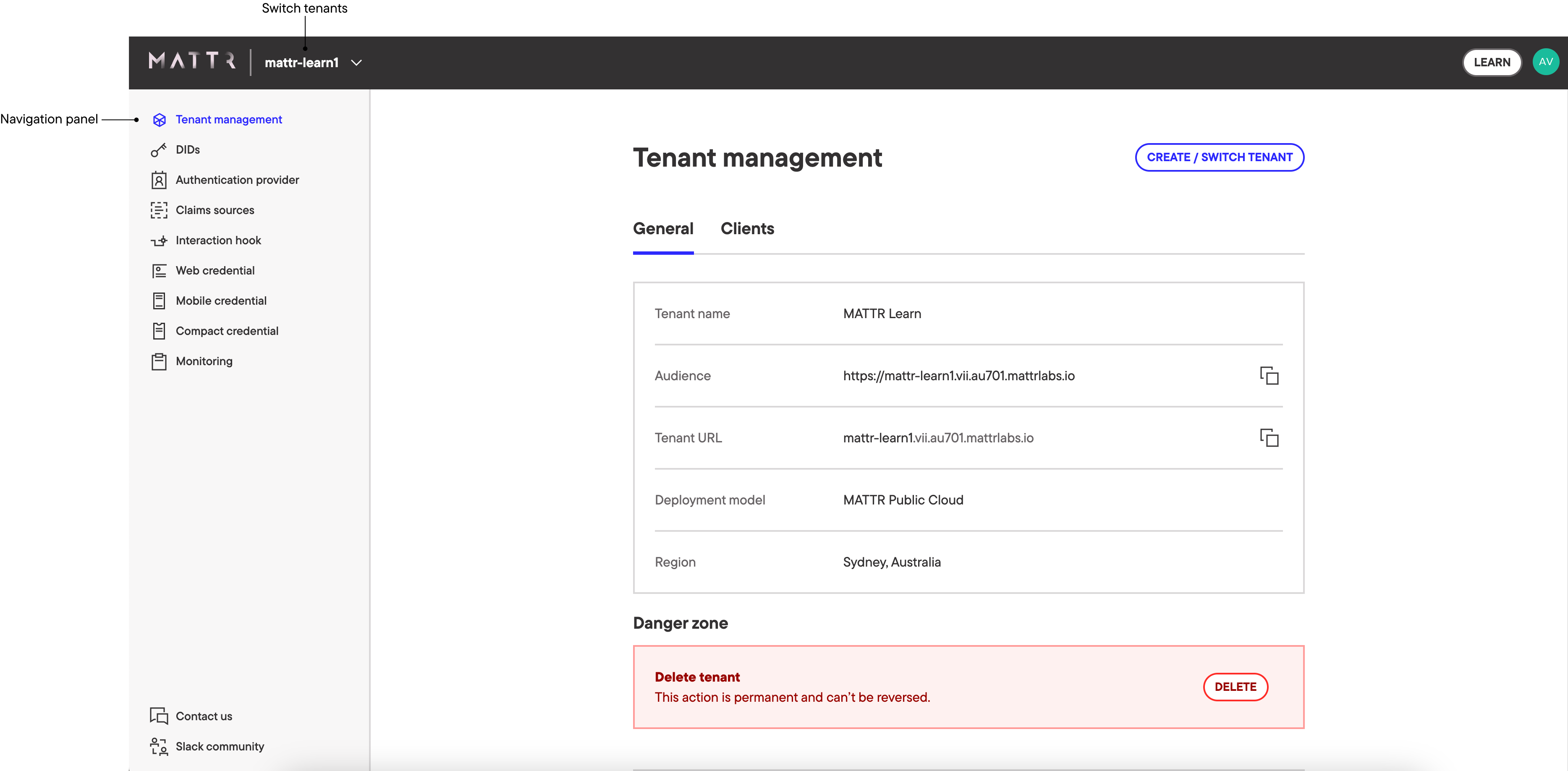
Use the drop-down list on the upper-left corner to switch between tenants.
Use the navigation panel on the left-hand side to access different functionalities:
Tenant management: Create, view and delete tenants. This capability is based on our Management APIs.
DIDs: View DIDs on your tenant. Note that the Self Service Portal does not allow you to create DIDs.
Authentication provider: Configure and edit an authentication provider to be used during credential offer and issuance flows. Available options are similar to those described for configuring an Authentication provider using an API request.
Claims sources: Configure and edit claims sources to fetch claims directly from an identity provider, interaction hook or external claims source and use them when issuing credentials. Available options are similar to those described for configuring a Claims source using an API request.
Interaction hook: Configure an interaction hook to redirect a user to a custom component during the credential issuance journey. Available options are similar to those described for configuring an Interaction hook using an API request.
Web Credential: Create a Web Credential Configuration that can be used to issue Web Credentials using the OpenID4VCI protocol. Available options are similar to those described for creating a Web Credential configuration using an API request.
Mobile Credential: Create a Mobile Credential Configuration that can be used to issue Mobile Credentials using the OpenID4VCI protocol. Available options are similar to those described for creating a Mobile Credential configuration using an API request.
Compact Credential: Create a Compact or Compact Semantic Credential Configuration that can be used to issue Compact or Compact Semantic Credentials using the OpenID4VCI protocol. Available options are similar to those described for creating a Compact or Compact Semantic Credential configuration using an API request for either Compact or Compact Semantic credentials
Monitoring: Query and inspect analytic events from your tenant. This capability is based on our Analytics APIs.
Use the Contact us button at the bottom-left corner to fill a contact form.
Use the Slack community button at the bottom-left corner to sign up to our Slack community channel.