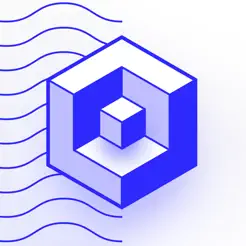Getting started with the MATTR Showcase Wallet
Download the app
You can download the MATTR Showcase Wallet app to your iPhone using the App Store or Android using Google Play.
Open and unlock the app
Once you open the app, you will need to unlock it. Your wallet uses your device configured authentication method to unlock the app. This can be either a passcode or biometric authentication.
Once the app is unlocked, you can proceed with onboarding.
You will need to use your device unlock method every time you access the app and for any interactions that require authentication.
Setup the app
You will be prompted to enable push notifications, as the wallet can notify you for new available credentials or changes to the status of existing credentials.
If you choose not to enable push notifications during onboarding, you can do so later by accessing
the Settings menu and setting Notifications to On under General.
Explore the wallet
The MATTR Showcase Wallet comprises three main tabs. You can access the tabs by tapping their icon on the bottom part of the app screen:
Home: This tab shows the most recent activity in your wallet. It also enables accessing the Settings menu by tapping the icon on the top-right corner.Wallet: This tab shows all credentials that are available in your wallet. It also enables sorting and filtering the list using the icons on the top-right corner.Activity: This tab shows the complete activity history for your wallet. It also enables filtering the displayed events using the icon on the top-right corner.
All tabs include a Scan button on the top-left corner which allows the holder to scan a QR code and begin an issuance or verification workflows.
Apple and iPhone are trademarks of Apple Inc., registered in the U.S. and other countries. App Store is a service mark of Apple Inc., registered in the U.S. and other countries. Google Play and Android are trademarks of Google LLC.